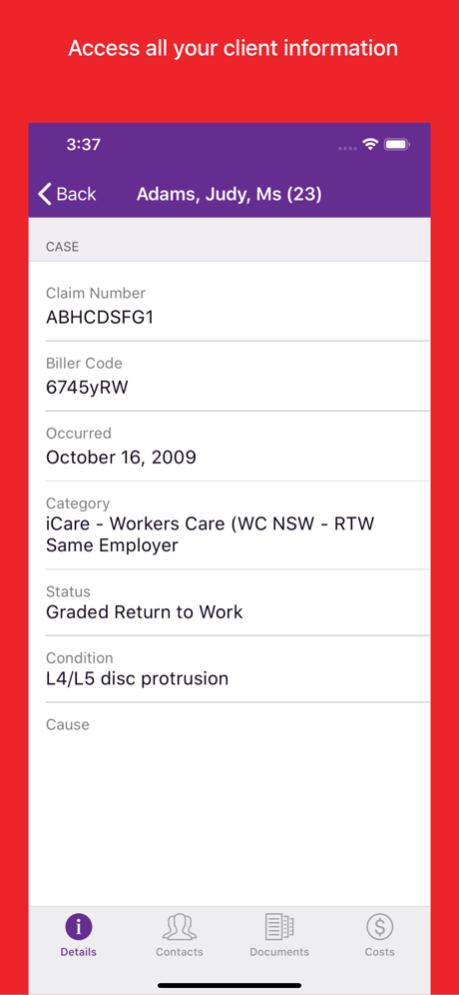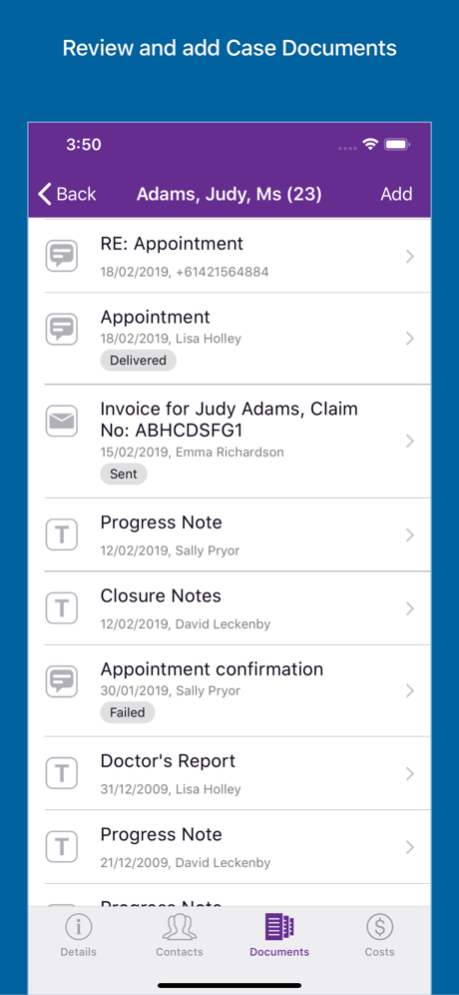Case Manager 6.3.56
Continue to app
Free Version
Publisher Description
Manage your cases on the go with the Case Manager App - access client details, contacts, documents and costs wherever and whenever you need, all via your mobile device. Access your data quickly and securely via a four-digit pin number*
The App allows you to:
• Review and add case notes to record and track client progress
• Access saved phone numbers and make calls
• View the addresses of key contacts and link to maps with directions
• Email key contacts with real-time updates, attaching relevant documents to efficiently share information
• Send and receive SMS messages
• Utilise templates to ensure communications match the business style and requirements
• Review and add costs to cases
Specifically designed for business, Case Manager is a client and customer relationship database with sophisticated documentation management and integrated billing. Users can access Case Manager via their phone, the web and on their windows desktop.
Flexible and scalable, Case Manager can be tailored for large businesses or sole operators with potential for unique customisation so you can focus on managing and building your business.
Chameleon Software maintains a focus on industry trends and business demands to provide the best solutions to ensure you remain ahead of the game.
* Case Manager App is exclusively available to licensed users of Case Manager software.
May 15, 2023
Version 6.3.56
• Fixed issue when sending emails using Microsoft Modern Auth
• Fixed defect where app would hang after sending an email
About Case Manager
Case Manager is a free app for iOS published in the Office Suites & Tools list of apps, part of Business.
The company that develops Case Manager is Chameleon Software Pty Ltd. The latest version released by its developer is 6.3.56.
To install Case Manager on your iOS device, just click the green Continue To App button above to start the installation process. The app is listed on our website since 2023-05-15 and was downloaded 3 times. We have already checked if the download link is safe, however for your own protection we recommend that you scan the downloaded app with your antivirus. Your antivirus may detect the Case Manager as malware if the download link is broken.
How to install Case Manager on your iOS device:
- Click on the Continue To App button on our website. This will redirect you to the App Store.
- Once the Case Manager is shown in the iTunes listing of your iOS device, you can start its download and installation. Tap on the GET button to the right of the app to start downloading it.
- If you are not logged-in the iOS appstore app, you'll be prompted for your your Apple ID and/or password.
- After Case Manager is downloaded, you'll see an INSTALL button to the right. Tap on it to start the actual installation of the iOS app.
- Once installation is finished you can tap on the OPEN button to start it. Its icon will also be added to your device home screen.